Technology
Coverage Information
iPad Coverage Information
 Lets Get It Covered!
Lets Get It Covered!
- 1 Year - $30
- 2 Years - $40
- 3 Years - $50
Dear Parents/Guardians,
iPad coverage is available to purchase at our Webstore! Just click the green "Webstore" button at the bottom of the page!
When should you get coverage for your students iPad?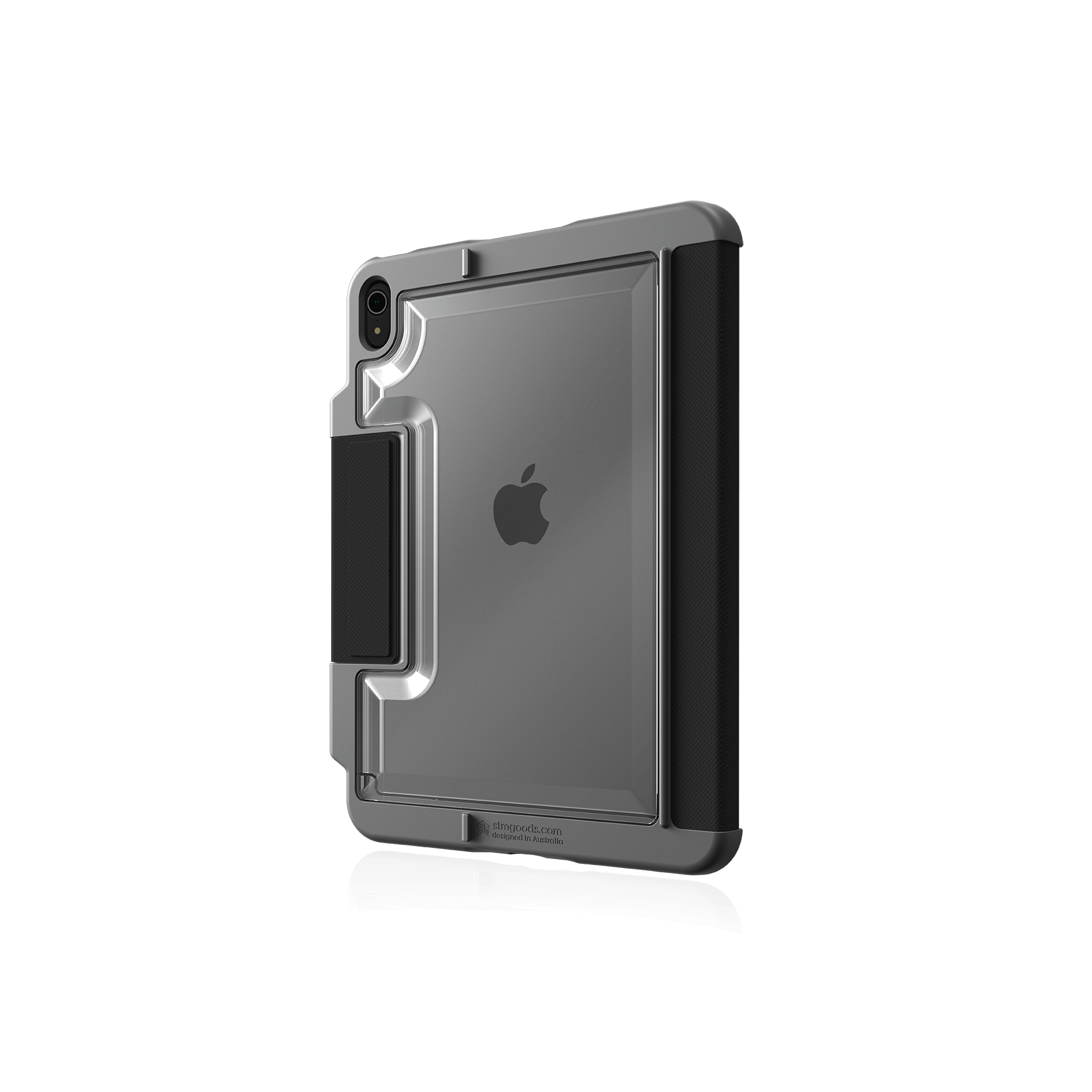
- 6th grade though 12th grade are eligible for this coverage.
- Students UNDER 6th grade DO NOT need this coverage as they are not permitted to take their devices home.
What does coverage do for you?
- Fixes damaged screens at no cost AS LONG as damage is deemed unintentional.
What does coverage not do for you?
- This coverage does NOT cover lost or stolen Devices.
When is the coverage void?
- iPads that are damaged and NOT in the provided case. Taking the case off the iPad will void the coverage on the device for that instance, and damage will need to be paid for out of pocket. Coverage continues after the damage is fixed, and case is reinstalled. Please note that the provided case may vary from the pictures above.
- Damage is deemed intentional and/or excessive.
What are the out of pocket costs for repairs?
- Case Replacement- $30
- Screen Repair (case intact)- $50
- Screen Repair (case removed)- $110
- Lost or Stolen Devices-$250
- Devices that have excessive unrepairable damage-$250
Important Information for 7th, 8th, 10th, and 11th Grade Parents: Apple will handle all repairs needed for the new devices. If your student's device needs to be repaired, please bring them to the following locations:
- 7th and 8th Grade: Bring the iPads to the MS Media Center.
- 10th and 11th Grade: Bring the iPads to the Technology Department Office or the HS Media Center.
PLEASE NOTE:
Intentional damage and void coverage is not determined by Wayland Union Schools. This is determined by the coverage provider.
FAQs
Can I pay for coverage in person?
YES! We can take cash or checks. We accept payment anytime during operating hours. Checks and cash can be brought to Middle School Media Center (If your student is in 6th-8th) or the Technology Department at the high school. Otherwise parents/guardian can please visit our web store to make the payment online!
How much does a iPad screen cost to fix?
- If you have purchased the offered coverage for your students device, screen repairs are at no cost to you AS LONG as damage is deemed unintentional and the device case provided remains intact.
- Devices that do not have this coverage will cost $50 for each screen repair if the provided case remains intact.
- Devices that need screen repairs and are out of case will be charged $110. Case removal voids coverage.
- Please Visit our Device Coverage Page for more information.
What happens with an outstanding balance?
- Balances $50 and below
- We recommend that you pay off the balance to avoid having your student be check in / check out if future charges occur.
- Balances over $50
- Check in / Check Out ONLY.
- Students will be required to check in/out their device every day at the beginning of the day and at the end of the day in the media center.
- Balances over $250
- No iPad issued until bill is below $250.
Is there a payment plan option?
- Wayland Union Schools is willing to allow students with an outstanding balance $250 and below to be removed from Check In / Check Out AS LONG as a payment plan has been established with a monthly payment equal to 1/10th of the beginning balance paid each month. Failure to pay will place the iPad back on Check in / Check out.
- Payment Plans can be set up at the Media Center in their building or by contacting the help desk.
What do I do if I break my screen?
- 6th, 8th, 9th, 11th and 12th Grade: Take the iPad to Technology Solutions in Wayland (210 S Main Street). Repair fees can be paid online at our web store or with cash/checks at technology solutions.
- 7th and 10th grade: Bring the iPad to your media center. Apple will take care of the repairs.
- 5th grade and below should not be taking devices home. The teachers will turn in damaged devices to get repaired.
Can I get a different case for the iPad?
- No, you are not allowed to change the iPad case. Taking your iPad out of the provided case will void any coverage placed on the device.
iPad Settings for Parents
Turning on Guided Access
Guided access will allow students to be locked into one app and not navigate to other apps on the iPad.
*Please note that the steps will not be exactly the same on all iPad models. Parents/guardians should be careful to choose a password that will not be forgotten.*
https://support.apple.com/en-us/HT202612
Setting Screen Time Limits
https://support.apple.com/guide/ipad/set-up-screen-time-for-yourself-ipadaf2aa9f2/ipados
Summer Checkout
Students 6th-11th grade have the option to turn in their devices at the end of the school year if parents or students do not want to be responsible for them over summer time. Devices can be returned to the Media Center at their building. Devices will be returned the first week of school in the fall.
If you and your student opt to take the device home, please consider purchasing the device coverage available on or webstore to help prevent charges for summer time accidents!







